概要
Ubuntu 20.04 では通常のリポジトリからaptでインストールできる Emacs はバージョン 26.3 となっています。 インストールしたいEmacs Lispのパッケージが既に バージョン28 の使用を要求するものがあり、これをインストールしたいと思います。
いずれは自分でコンパイルしたいと考えていますが、まずは kelleyk さんが提供されているリポジトリからインストールしてみました。 インストール中にエラーが発生しましたが、インストール済のEmacsをアンインストール(purge)することで上手くいきました。
(2023.08.06追記) Ubuntu22.04については、Ubuntu 22.04 (WSL) に Emacs 28.2 をインストール にて自分でビルドしてインストールしました。
作業
準備
sudo add-apt-repository ppa:kelleyk/emacs sudo apt update
~$ sudo apt list | grep emacs28 WARNING: apt does not have a stable CLI interface. Use with caution in scripts. emacs28-common/focal 28.1~1.git5a223c7f2e-kk3+20.04 all emacs28-el/focal 28.1~1.git5a223c7f2e-kk3+20.04 all emacs28-nativecomp/focal 28.1~1.git5a223c7f2e-kk3+20.04 amd64 emacs28-nox/focal 28.1~1.git5a223c7f2e-kk3+20.04 amd64 emacs28/focal 28.1~1.git5a223c7f2e-kk3+20.04 amd64
emacs28-nativecomp のインストール
~$ sudo apt install emacs28-nativecomp Reading package lists... Done Building dependency tree Reading state information... Done The following NEW packages will be installed: emacs28-nativecomp 0 upgraded, 1 newly installed, 0 to remove and 0 not upgraded. 6 not fully installed or removed. Need to get 0 B/22.7 MB of archives. After this operation, 101 MB of additional disk space will be used. (Reading database ... 83104 files and directories currently installed.) Preparing to unpack .../emacs28-nativecomp_28.1~1.git5a223c7f2e-kk3+20.04_amd64.deb ... Unpacking emacs28-nativecomp (28.1~1.git5a223c7f2e-kk3+20.04) ... dpkg: error processing archive /var/cache/apt/archives/emacs28-nativecomp_28.1~1.git5a223c7f2e-kk3+20.04_amd64.deb (--unpack): trying to overwrite '/usr/include/emacs-module.h', which is also in package emacs-common 1:26.3+1-1ubuntu2 dpkg-deb: error: paste subprocess was killed by signal (Broken pipe) Errors were encountered while processing: /var/cache/apt/archives/emacs28-nativecomp_28.1~1.git5a223c7f2e-kk3+20.04_amd64.deb E: Sub-process /usr/bin/dpkg returned an error code (1)
Emacsを初めてインストールする場合には上手くいくと思います。
trying to overwrite '/usr/include/emacs-module.h', which is also in package emacs-common 1:26.3+1-1ubuntu2
今回は、Ubuntuのaptリポジトリから古いバージョンをインストールしていたため、上記の通り競合したようです。
インストール済Emacsの確認
~$ sudo apt list --installed | grep emacs-common WARNING: apt does not have a stable CLI interface. Use with caution in scripts. emacs-common/focal,now 1:26.3+1-1ubuntu2 all [installed,automatic]
~$ sudo apt list --installed | grep emacs WARNING: apt does not have a stable CLI interface. Use with caution in scripts. emacs-bin-common/focal,now 1:26.3+1-1ubuntu2 amd64 [installed,automatic] emacs-common/focal,now 1:26.3+1-1ubuntu2 all [installed,automatic] emacs-el/focal,now 1:26.3+1-1ubuntu2 all [installed,automatic] emacs-gtk/focal,now 1:26.3+1-1ubuntu2 amd64 [installed,automatic] emacs28-common/focal,now 28.1~1.git5a223c7f2e-kk3+20.04 all [installed,automatic] emacs28-el/focal,now 28.1~1.git5a223c7f2e-kk3+20.04 all [installed,automatic] emacs/focal,now 1:26.3+1-1ubuntu2 all [installed] emacsen-common/focal,now 3.0.4 all [installed,automatic]
インストール済Emacsのアンインストール
~$ sudo apt purge emacs Reading package lists... Done Building dependency tree Reading state information... Done The following packages were automatically installed and are no longer required: adwaita-icon-theme emacs-bin-common emacs-common emacs-el emacs-gtk emacs28-common emacs28-el fontconfig fonts-droid-fallback fonts-noto-mono fonts-urw-base35 ghostscript gsfonts gtk-update-icon-cache hicolor-icon-theme humanity-icon-theme imagemagick-6-common libasan6 libcairo-gobject2 libcolord2 libdatrie1 libepoxy0 libfftw3-double3 libgcc-10-dev libgccjit0 libgd3 libgdk-pixbuf2.0-0 libgdk-pixbuf2.0-bin libgdk-pixbuf2.0-common libgs9 libgs9-common libgtk-3-0 libgtk-3-bin libgtk-3-common libidn11 libijs-0.35 libjansson4 libjbig0 libjbig2dec0 liblqr-1-0 libm17n-0 Setting up emacs28-el (28.1~1.git5a223c7f2e-kk3+20.04) ... Setting up libgccjit0:amd64 (10.3.0-1ubuntu1~20.04) ... Processing triggers for libc-bin (2.31-0ubuntu9.9) ... /sbin/ldconfig.real: /usr/lib/wsl/lib/libcuda.so.1 is not a symbolic link
~$ sudo apt list --installed | grep emacs WARNING: apt does not have a stable CLI interface. Use with caution in scripts. emacs-bin-common/focal,now 1:26.3+1-1ubuntu2 amd64 [installed,auto-removable] emacs-common/focal,now 1:26.3+1-1ubuntu2 all [installed,auto-removable] emacs-el/focal,now 1:26.3+1-1ubuntu2 all [installed,auto-removable] poppler-data ubuntu-mono Use 'sudo apt autoremove' to remove them. The following packages will be REMOVED: emacs-bin-common* emacs-common* emacs-el* emacs-gtk* 0 upgraded, 0 newly installed, 4 to remove and 0 not upgraded. After this operation, 128 MB disk space will be freed. Do you want to continue? [Y/n] y (Reading database ... 83101 files and directories currently installed.) Removing emacs-gtk (1:26.3+1-1ubuntu2) ... Remove global for emacs remove/global: Handling removal of emacsen flavor emacs Remove emacsen-common for emacs emacsen-common: Handling removal of emacsen flavor emacs Removing emacs-bin-common (1:26.3+1-1ubuntu2) ... Removing emacs-el (1:26.3+1-1ubuntu2) ... Removing emacs-common (1:26.3+1-1ubuntu2) ... Processing triggers for hicolor-icon-theme (0.17-2) ... Processing triggers for man-db (2.9.1-1) ... Processing triggers for install-info (6.7.0.dfsg.2-5) ... Processing triggers for mime-support (3.64ubuntu1) ... (Reading database ... 79114 files and directories currently installed.) Purging configuration files for emacs-common (1:26.3+1-1ubuntu2) ...
再度 emacs28-nativecompのインストール
~$ sudo apt install emacs28-nativecomp Reading package lists... Done Building dependency tree Reading state information... Done The following packages were automatically installed and are no longer required: fonts-droid-fallback fonts-noto-mono fonts-urw-base35 ghostscript gsfonts imagemagick-6-common libfftw3-double3 libgs9 libgs9-common libidn11 libijs-0.35 libjbig2dec0 liblqr-1-0 libmagickcore-6.q16-6 libmagickwand-6.q16-6 libopenjp2-7 libpaper-utils libpaper1 libwebpmux3 poppler-data Use 'sudo apt autoremove' to remove them. The following NEW packages will be installed: emacs28-nativecomp 0 upgraded, 1 newly installed, 0 to remove and 0 not upgraded. Need to get 0 B/22.7 MB of archives. After this operation, 101 MB of additional disk space will be used. (Reading database ... 79113 files and directories currently installed.) Preparing to unpack .../emacs28-nativecomp_28.1~1.git5a223c7f2e-kk3+20.04_amd64.deb ... Unpacking emacs28-nativecomp (28.1~1.git5a223c7f2e-kk3+20.04) ... Setting up emacs28-nativecomp (28.1~1.git5a223c7f2e-kk3+20.04) ... update-alternatives: using /usr/bin/ctags28 to provide /usr/bin/ctags (ctags) in auto mode update-alternatives: using /usr/bin/ebrowse28 to provide /usr/bin/ebrowse (ebrowse) in auto mode update-alternatives: using /usr/bin/emacs-28.128 to provide /usr/bin/emacs-28.1 (emacs-28.1) in auto mode update-alternatives: using /usr/bin/emacs28 to provide /usr/bin/emacs (emacs) in auto mode update-alternatives: using /usr/bin/emacsclient28 to provide /usr/bin/emacsclient (emacsclient) in auto mode update-alternatives: using /usr/bin/etags28 to provide /usr/bin/etags (etags) in auto mode Processing triggers for mime-support (3.64ubuntu1) ... Processing triggers for hicolor-icon-theme (0.17-2) ... Processing triggers for man-db (2.9.1-1) ... Processing triggers for install-info (6.7.0.dfsg.2-5) ...
参考
Emacs stable releases : Kevin Kelley
This repository contains updated Emacs packages based on stable releases. Full release notes are available in the packaging repository (Please report issues wit...
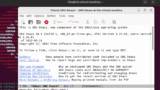
How to install Emacs 28 on Ubuntu 20.04 LTS Focal Fossa
Learn the steps to install GNU Emacs 28 text editor on Ubuntu 20.04 Focal Fossa using the command terminal.

